Joomla! component tinyDoc
tinyDoc is a document management system for Joomla! 2.5.x and 3.x.
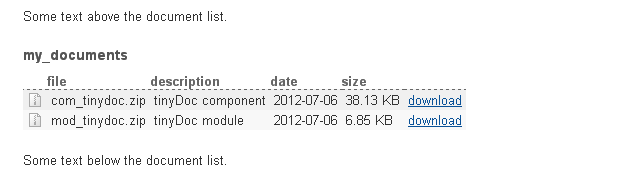
It allows you to upload and manage files on your Joomla! site, organize them by folders and assign icons for distinct file types.
This is the component for the administrator section - the output will be done using the tinyDoc module or by linking to a file using the Joomla! menu manager.
License
tinyDoc is published under GNU/GPLv3
System Requirements
-
Joomla! 2.5.x or 3.x
-
PHP 5.x or newer
Install
Download the component using the link at the end of this page and install it using the Joomla! Extension Manager.
Uninstall
Uninstall the component by using the Joomla! Extension Manager.
Usage
After installing, you will find a new menu called “tinyDoc” in your components menu.
You can select the different functions bei either accessing one of the submenu entries or by opening tinyDoc and using the top menu.
Manage documents
The “manage documents” screen offers a view of the documents uploaded to your site. You can filter the files either by name, the folder a document is assigned to, the file type or its state.
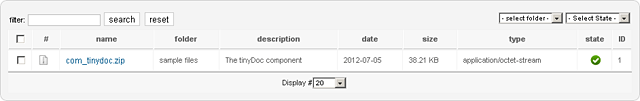
To add a new document, click the “New” button on the menu.
To edit an already existing document, click on the name.
To delete documents, check the selection box at the beginning of the corresponding line and click the “Delete” button on the menu.
To download a document, click on the icon in the corresponding line.
To change the state of a document, click on the state-icon in the corresponding line.
Add / edit documents
The “add / edit document” screen allows you to either add a new document to your site or edit an already uploaded document.
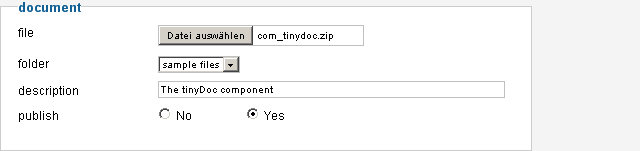
file: select a file to upload. If you’re editing a document, the file on the server will be replaced with the selected file. Leave empty if you want to keep the original file.
folder: the folder the document will be assigned to.
description: the description of the document.
publish: the initial state of the document.
Manage folders
The “manage folders” screen offers a view of the tinyDoc folders created on your site.
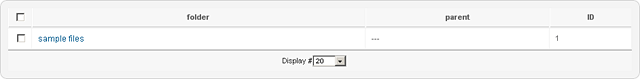
To add a new folder, click the “New” button on the menu.
To edit an already existing folder, click on the name.
To delete folders, check the selection box at the beginning of the corresponding line and click the “Delete” button on the menu. To avoid unwanted loss of data, it is only allowed to delete empty folders.
Add / edit folders
The “add / edit folder” screen allows you to either add a new folder or edit an already existing folder.
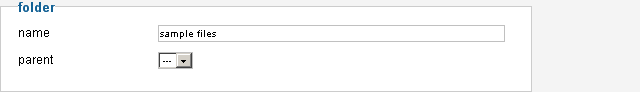
name: the name of the folder
parent: parent folder, will be ‘—’ for root folders
Manage filetypes
The “manage types” screen offers a list of thedistinct filetypes (mime-types) uploaded to your site. You can select a distinct icon for each type.
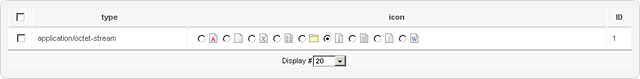
To set / change the filetype, click on the radio-button preceeding the icon.
Options
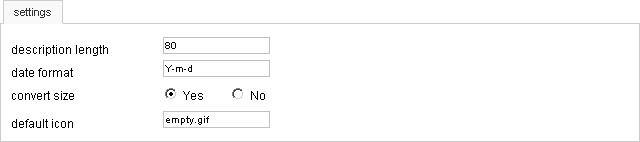
description length: maximum description length to be displayed in the “manage documents” screen
date format: strftime compatible string for the date format used in the “manage documents” screen without the leading ‘%’
convert size: convert size to KB, MB, GB in the “manage documents” screen
default icon: icon to be used for filetypes not set in the “manage types” screen
Disclaimer
This software is provided as is without any guarantees or warranty.
Use at OWN risk!
Download
Download com_tinydoc for Joomla! 3.x (ZIP-archive; 50,1kb)
Download com_tinydoc for Joomla! 2.5.x (ZIP-archive; 49,6kb)
Changelist
0.8 [2017-11-10]
- added: basic (very basic!) ACL support to allow or deny backend access
0.7 [2017-01-04]
- added: current filtered folder (if set) is used as default for new documents
0.6.2 [2015-05-16]
- fixed: “manage documents” view not showing correct document order
0.6.1 [2015-05-15]
-
changed: Joomla! 3.x compliant document ordering
-
fixed: various code fixes
0.6 [2014-11-02]
- initial release for Joomla! 3.x
0.5.5 [2014-01-16]
-
fixed: some more Warnings in PHP strict mode
-
final release for Joomla! 2.5.x
0.5.4 [2013-06-03]
- fixed: Warnings in PHP strict mode
0.5.3 [2012-09-04]
-
fixed: tinyDoc now falls back to the “manage documents” view when a file larger than the maximum sizes defined in the php.ini is uploaded; thanks to Steve for reporting
-
changed: button ordering is now more consistent with Joomla! standard; thanks to Alex for suggesting
0.5.2 [2012-08-17]
-
fixed: improved error handling if something goes wrong during file upload; thanks to Steve for reporting
-
fixed: submenu not showing on new/edit document and new/edit folder view
0.5.1 [2012-08-16]
- fixed: type icons not showing in admin interface if Joomla! is not installed in server root; thanks to Steve for reporting
0.5 [2012-08-09]
-
added: manual sort order
-
info: mod_tinydoc has to be upgraded, too
0.4 [2012-08-04]
-
added: a direct link to a file could be added using the Joomla! menu manager; thanks to Sonia for the suggestion
-
fixed: missing MIME-type for some files
0.3 [2012-07-20]
-
added: documents can be downloaded by clicking on the icon in the ‘documents’ view
-
added: documents can be filtered by file type in the ‘documents’ view
-
fixed: missing scheme for tinyDoc in the schemes-table
-
info: mod_tinydoc has to be upgraded, too
0.2.1 [2012-07-09]
- fixed: module was missing ‘index.html’-file in some folders
0.2 [2012-07-05]
-
added: tinyDoc now supports updates using the Joomla! Extension Manager
-
changed: license is now GNU/GPLv3
0.1 [2012-06-18]
- initial release

it is. All you need is a little knowledge about how HTML-tables are built:
Enter
<table>as „Custom Layout Begin“ and</table>as „Custom Layout End“.The contents of the „Custom Layout Item“ box will be used in a loop to for each item to display, so
<tr><td><a href="###url###">###name###</a></td></tr>will hopefully point you to the right direction.is it possible to have more than 1 folder displayed in 1 article / module?
Or May this work?
-Documents
-Bills
-Bill1.pdf
-Bill2.pdf
-Other Docs
-Other Doc.doc
-Other Doc.txt
I'd like to add Documents to an Article and have all the subfiles Displayed for download.
Thanks
Minz
is it possible to have more than 1 folder displayed?
For Excamle:
Docs
Thank you for this extension - it is very good. I am having a problem with large PDF files with a large number of images - they do not display, I just get a blank page. Any suggestions?
Regards
have a look at the server upload limits set in the PHP configuration, this might do the trick.
Changed the settings to those in the link below and all seems to work ok now
Regards
http://forum.wampserver.com/read.php?2,41520,41520
Thanks for that. Am new to Joomla however I’ve used the {loadposition..} command to get the documents included in the article and that works fine. I’ll now create several modules as advised.
Great support – much appreciated.
Kenny.
Any ideas what could be causing this?
Many thanks,
David
each Joomla! module has a setting to either show or hide the module title. It's unlikely that an update of the template messed around with these settings, but it might be worth a check.
If this doesn't help, have a a look at the source of one of the page containing the downloads and ensure the titles are still in the source. If so, please check the stylesheet for corresponding entries.
Last but not least, add another module and see if the title is also missing.
Regards,
-andreas
that is the only thing i miss
thank you for this simple and excelent component. I would like to ask where the files are stored ?
Thanks
Wolfgang
I installed it and I´m having the 404 error in component.
I've created a menu item that leads to an article that shows the list of docs to download but I can only get it show the contents of 1 folder and I wondered if it was possible to show multiple folders e.g;
Price Lists
Brochures
Certificates
I can only configure the module for a single article and maybe that's as good as it gets?
Also, would like to say this a great extension - very simple to use. Even if it won't cope with my complicated set up!
Many thanks
Kenny Watt.
you can do this by creating several modules and use the {loadposition ...} command within a "normal" article.
Thanks for that. Am new to Joomla however I've used the {loadposition..} command to get the documents included in the article and that works fine. I'll now create several modules as advised.
Great support - much appreciated.
Kenny.
do you experience the error after installing tinyDoc or the other component and what's the name of this component?
Many thanks
Installation @ Joomla 2.5 worked fine, use is easy, the only point is the button "New" in admin GUI is positioned rightmost while any other Joomla 2.5 admin GUI displays it leftmost.
I hope very much the product will mature further, although it completely covers my needs right now. Thanks!
1. There appears to be a size limit of files - I've tried it with PDFs <2MB and it is great, PDFs larger than 2MB, it refuses to copy the file to the folder. If you copy it manually, you get an error from Adobe Reader saying teh file is damaged.
2. I tried running this on a WAMP local installation. The icons in the "manage types" tab do not display because under Wamp my path is http://localhost/joomla/components
Thanks for the component and the module - appreciate your hard work
For the 2M limit, could you please check your "php.ini" for the values of "upload_max_filesize" and "post_max_size"?